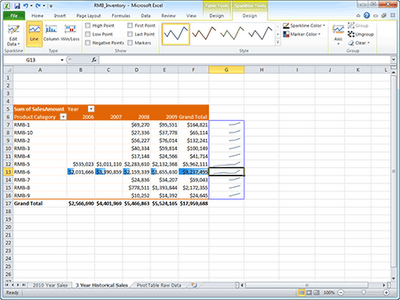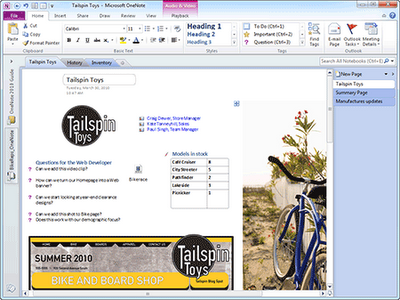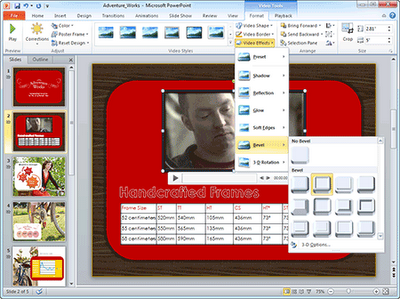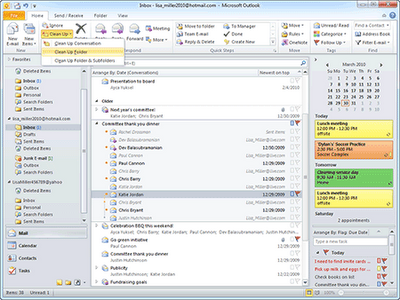Ini dia software yang telah terintegrasi di dalamnya:
*Softwares*
- Adobe flash player 10 Active x64
Adobe flash plater 10 Plugin x64
Adobe reader 9.4.0 Lite
Adobe shock player 11.5
Bitcomet 1.31 x64
Easy BCD
Google talk
Imageshack uploader 2.2.0
Java 6 Update 26 x64
K Lite Codec pack 5.6.7 x64
K Lite Mega Codec pack 8.1.7 (Updated)
Malwarebytes 1.60.0.1400
Media player classic - Home cinema 1.5.0.2827
Microangelo On Display x64
Microsoft.Net Framework 4 Client Profile
Microsoft.Net Framework 4 Extended
Microsoft C++ 2005 Redistributable
Microsoft C++ 2005 Redistributable x64
Microsoft C++ 2008 Redistributable 9.0.2
9.0.3 x64 & x86 - Microsoft C++ 2010 Redistributable 10.0.2
Nightly 12.0a1 x64
Theme resource changer x64 1.0
UxStyle Core Beta
VLC Media Player 1.1.11
Windows 7 Resident Evil Boot Screen From Prince NRVL
Windows 7 Start Button changer 1.0.0
WinRAR 4.01 x64
Yahoo messenger 11.5 (new)
*Tweaks*
Added RUN on start menu -
Add change theme
- Add change wallpaper -
Add desktop icon settings
- Add MSCONFIG to right of my computer -
Advanced user accounting
- Cleartype view -
Copy to Move to on right click
- Disabled windows defender at startup -
Disable hibernate -
Disable UAC -
Disable windows media player autoupdate -
Disable Tool Tips
- Don't mark new applications
- Enable AVALON effects -
Enable ClearType Tuning -
Enable DVD in media player -
Enable Glass Effect(DWM) without graphics card
- Enable MP3 Encoding on right click
Enable slow motion windows effects -
Enable status bar in notepad -
Flip 3D effect (Same as windows switcher)
- Get rid of windows mail splash
- Give your self permission to modify all - Grant full admin control -
Neo Reconia Sys Site direct link from right click (Firefox needed) -
Removed Action center Icon
- Windows speed tweakings (Prince NRVL Registry) -
Wait to kill service -
2000 - Low leve hooks time out -
1000 - Hung application time out -
1000 - Menu show delay - 0 -
No low disk space warning
*Windows Programs Removed*
(Note that these settings can be re-enabled!) -
Games
- Indexing service
- Internet Explorer
- Print Document Settings
- Tablet PC Components
- XPS Service
- XPS Viewer
Ini dia screenshootnya :